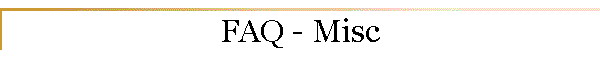Fairly simple if you have
the old COMS v.5.5x and also the new COMS v.8 on the same computer.
First of all, in the new COMS version 8.x, pull-down Tools...
Maintenance... Backup-Restore and backup to floppy diskette all your COMS
current data. You might want to do two sets just to be on the save side -
as sometimes floppy diskettes are bad - and your computer doesn't always
notify you of this. Then exit the program.
Next, start the old COMS v.5.5x and restore your 2002 data files into it.
Exit your old COMS v.5.5x.
Next, run the Conversion program which is part of the COMS v.8. See its
Readme file on how to do this. At this point, your COMS v.8.x will now
have the old 2002 data converted. You can then backup this up on a
diskette and have a 2002 backup copy which can then easily be restore into
the COMS v.8.x in the future if ever needed.
Finally, when you are done with the 2002 data, just restore the 2003 data
into the new COMS v.8 which you backed up to.