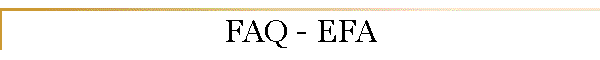In the Accounts Payable select the option titled "Add Open
Items/checks" or "Edit/Add Open Items/Checks." Make sure the Transaction
Type is "I = Invoice."
Then go to the Accounts Payable selection "Manually Authorize open
items/checks" and mark Y one or more checks you would like to pay.
Then print your check or multiple checks. Any check with a check type
of I=Invoice will be paid.
NOTE: If you have a Accounts Payable item with a Transaction Type of "M
= Manual" this check will not be printed. A Transaction Type of "M =
Manual" normally means it is a check you have already written (perhaps
through Bill Pay online, or by a hand written check).
In the Accounts Payable selection "Add Open Items/checks" use
Transaction Type of "M = Manual." This check will not be printed. A
Transaction Type of "M = Manual" normally means it is a check you have
already written (perhaps through Bill Pay online).
Some churches do use a Transaction Type of "I = Invoice" and process
the checks on blank sheets of paper just for their record keeping.